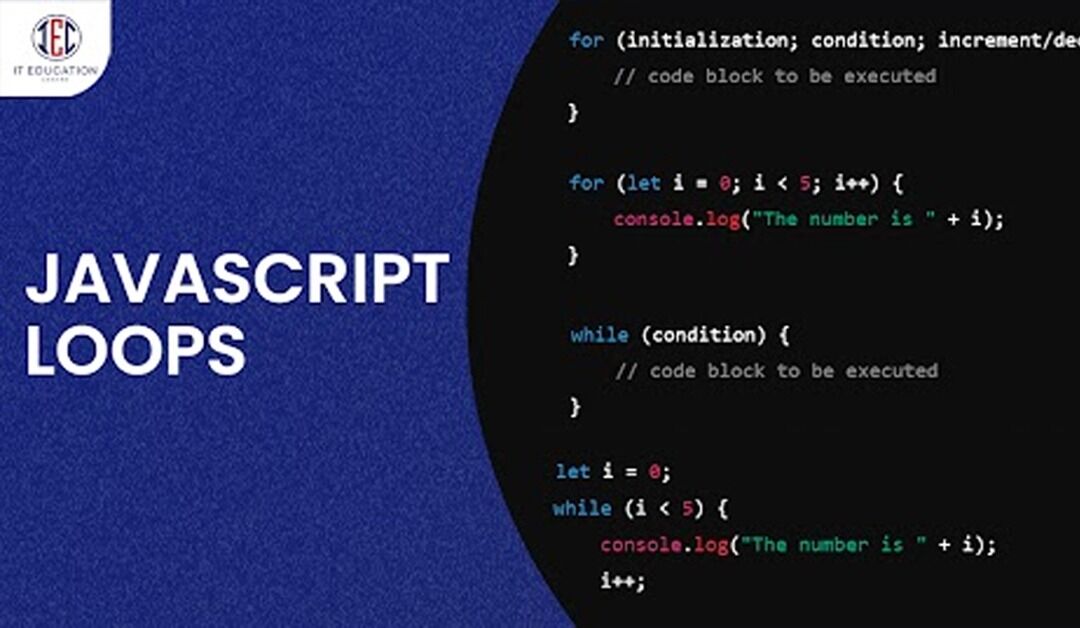Understanding JavaScript Loops
JavaScript loops are fundamental constructs that enable developers to execute a block of code multiple times. They are essential for tasks such as iterating over arrays, handling asynchronous operations, and implementing algorithms. In this blog, we will discuss various types of loops available in JavaScript, explore their use cases, and provide best practices for their implementation.
Types of JavaScript Loops :
1. for Loop :
The `for` loop is the most commonly used loop in JavaScript. It allows you to iterate over a block of code a specified number of times , making it ideal for scenarios where the number of iterations is known.
for (initialization; condition; increment) {
// code block to be executed
}
for (let i = 1; i <= 5; i++) {
console.log(i);
}
Output:
1
2
3
4
5
Iterating over arrays, executing a block of code a fixed number of times.
2. while Loop :
The `while` loop executes a block of code as long as the specified condition is true. It’s useful in scenarios where number of iterations is not predetermined.
while (condition) {
// code block to be executed
}
Example:
let i = 1;
while (i <= 5) {
console.log(i);
i++;
}
Situations where the number of iterations is not known beforehand, such as reading data until the end of a file.
3. do…while Loop :
The `do…while` loop is similar to the `while` loop, but with a one key difference: it guarantees that the code block will be executed at least once before the conditions is tested.
Syntax:
do {
// code block to be executed
} while (condition);
Example:
let i = 1;
do {
console.log(i);
i++;
} while (i <= 5);
Output:
1
2
3
4
5
Scenarios where you need to ensure the code block executes at least once, like prompting a user for input.
4. for…in Loop :
The `for…in` loop is used to iterate over the properties of an object. It allows you to access each key and it’s corresponding value within the object.
Syntax:
for (variable in object) {
// code block to be executed
}
Example:
const person = {
firstName: ‘John’,
lastName: ‘Doe’,
age: 30
};
for (const key in person) {
console.log(key + “: ” + person[key]);
}
Output:
firstName: John
lastName: Doe
age: 30
5. for…of Loop :
The `for…of` loop is used to iterate over iterable objects like arrays, strings, maps, and sets. It provides clean and concise syntax to loop through the values of an iterable objects.
Syntax:
for (variable of iterable) {
// code block to be executed
}
Example:
1) Iterating over an Arrays :
const colors = [‘red’, ‘green’, ‘blue’];
for (const color of colors) {
console.log(color);
}
Output:
red
green
blue
2) Iterating over strings :
const name = ‘John’;
for (const char of name) {
console.log(char);
}
Output :
J
o
h
n
Best Practices for Using Loops
1. Avoid Infinite Loops :
– Ensure your loop conditions will eventually be met to prevent your code from running indefinitely.
Example:
“`javascript
while (true) {
// This will run forever
}
“`
2. Optimize Loop Performance :
– Minimize the operations inside the loop to improve performance, especially for large datasets.
Example:
// Inefficient
for (let i = 0; i < array.length; i++) {
console.log(array[i]);
}
// Efficient
const length = array.length;
for (let i = 0; i < length; i++) {
console.log(array[i]);
}
“`
3. Use Appropriate Loop Types :
– Choose the loop that best fits the task. For example, use `for…of` for arrays and `for…in` for objects.
Example:
// Using for…of for arrays
for (let item of array) {
console.log(item);
}
// Using for…in for objects
for (let key in object) {
console.log(object[key]);
}
4. Avoid Modifying the Loop Variable :
– Modifying the loop variable within the loop can lead to unexpected behavior and bugs.
Example:
for (let i = 0; i < 10; i++) {
i++; // Avoid this
console.log(i);
}
Advanced Loop Techniques
1. Nested Loops :
– Use nested loops to handle multi-dimensional arrays or complex data structures.
Example:
const matrix = [
[1, 2, 3],
[4, 5, 6],
[7, 8, 9]
];
for (let i = 0; i < matrix.length; i++) {
for (let j = 0; j < matrix[i].length; j++) {
console.log(matrix[i][j]);
}
}
“`
2. Looping with Higher-Order Functions :
– Utilize higher-order functions like `forEach`, `map`, `filter`, and `reduce` for cleaner and more expressive code.
Example:
const numbers = [1, 2, 3, 4, 5];
numbers.forEach(number => console.log(number));
const squares = numbers.map(number => number * number);
console.log(squares);
Conclusion :
JavaScript loops are powerful tools that can significantly enhance your coding efficiency and flexibility. By getting expert in the different types of loops and adhering to best practices, you can write more robust, efficient, and readable code. Whether you’re iterating over arrays, managing asynchronous operations, or implementing complex algorithms, understanding how to effectively use loops is a fundamental skill for any JavaScript developer.
For more information & classes Call: 2048553004
Registration Link: Click Here!
Author: Pranjali Mendhe
Web Development Trainer
IT Education Centre Placement & Training Institute
© Copyright 2024 | IT Education Centre.