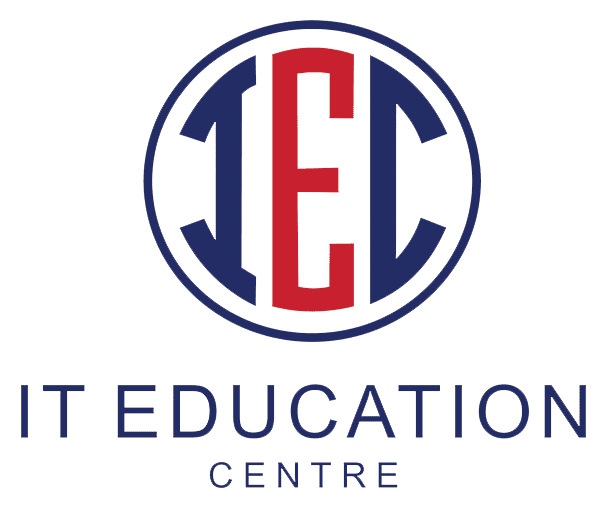Web browsers are a foundation of modern internet use, acting as our primary tool for accessing, retrieving, and displaying information from the vast digital landscape. Whether you are reading the news, shopping online, or watching videos, you are doing it through a web browser. But what exactly is a web browser, and how does it function? In this blog, we will take insights of the workings of web browsers.
What Is a Web Browser?
A web browser is a software application that helps you to interact with the World Wide Web. It translates the complex code that makes up websites into the text, images, and videos that you see and interact with. When you type a web address / URL into the browser’s address bar, the browser acts as a bridge, fetching the website’s data and displaying it in a user-friendly format.
Popular web browsers include:
-Google Chrome: Known for its speed and vast library of extensions.
-Mozilla Firefox: It is committed to privacy and customization.
-Microsoft Edge: A fast, secure browser with strong integration into Windows.
-Safari: Apple’s default browser, optimised for macOS and iOS devices.
– Opera: Features a built-in VPN and unique navigation tools like a sidebar for easy access to frequently used apps.
How Do Web Browsers Work?
Understanding how a web browser works involves a look at the journey a web page takes from the moment you hit “Enter” after typing a URL, to when the page appears on your screen. This process can be broken down into several key steps:
- URL Input and DNS Lookup:
– When you enter a URL into the browser’s address bar, the browser’s first task is to locate the website. It achieves this by consulting a Domain Name System (DNS) server. The DNS server acts like a phone book, converting the human-friendly URL (like `www.example.com`) into an IP address, which is a numerical address used to identify the server where the website is hosted.
- Sending an HTTP/HTTPS Request:
– Once the DNS lookup is complete and the browser has the IP address, it sends an HTTP (Hypertext Transfer Protocol) or HTTPS (HTTP Secure) request to the web server at that address. This request essentially asks the server to deliver the content of the web page you want to view.
- Server Response:
– Upon receiving the request, the web server processes it and sends back the requested content, which typically includes HTML (Hypertext Markup Language) for structure, CSS (Cascading Style Sheets) for design, JavaScript for functionality, and other resources like images and videos. This package of content is known as the HTTP response.
- Rendering the Web Page:
– The browser’s rendering engine (like Blink in Chrome, WebKit in Safari, or Gecko in Firefox) then takes over. This engine parses the HTML to construct the Document Object Model (DOM), a tree-like structure that represents the elements of the page.
– HTML defines the structure and content of the web page, such as headings, paragraphs, links, and images.
– CSS is responsible for the visual style, determining things like colors, fonts, and layout.
– JavaScript allows the web page to be interactive, enabling features like animations, form validation, and dynamic content updates.
- Executing JavaScript
– If the web page includes JavaScript, the browser’s JavaScript engine (such as V8 in Chrome or SpiderMonkey in Firefox) will execute this code. JavaScript enhances the user experience by making the page interactive, allowing for actions like submitting forms, loading new content without refreshing the page, and creating dynamic visual effects.
- Displaying the Final Page
– Once all the HTML, CSS, and JavaScript have been processed, the browser combines these elements to render the final version of the web page on your screen. This involves arranging text, images, and other content in the correct layout, applying styles, and enabling interactivity.
Key Components of a Web Browser
Behind the scenes, a web browser relies on several key components to perform these tasks:
– User Interface (UI): This is the part of the browser you interact with directly, including the address bar, back and forward buttons, bookmarks, and the main window where web content is displayed.
– Browser Engine: The browser engine acts as a bridge between the UI and the rendering engine. It interprets user actions, such as clicking a link or refreshing a page, and directs the rendering engine to process and display the corresponding content.
– Rendering Engine: The rendering engine’s job is to transform HTML, CSS, and JavaScript into a visual representation that you can see and interact with.
– Networking: This component manages all network activities, including sending HTTP/HTTPS requests and receiving data from web servers.
– JavaScript Engine: Responsible for executing JavaScript code, this engine brings interactivity to the web, allowing for dynamic content and responsive user interfaces.
The Browser’s Role in Web Security
Web browsers also play a crucial role in maintaining security and privacy while you browse the web. HTTPS ensures that data transmitted between your browser and the web server is encrypted, protecting it from interception by malicious actors. Browsers also regularly update their security protocols to guard against threats like phishing and malware. Additionally, features like private browsing modes and tracking prevention help protect your privacy by limiting the data websites can collect about you.
Conclusion
Web browsers are sophisticated tools that simplify the complexities of the internet into an accessible and intuitive experience. They handle everything from translating URLs into IP addresses to rendering intricate web pages, all while ensuring a smooth, secure, and interactive user experience.
Understanding how web browsers empower you to use them more effectively. Whether you’re a casual web user or someone interested in web development, knowing the inner workings of browsers can help you to make informed decisions about the tools you use to access the web.
For more information & classes Call: 2048553004
Registration Link: Click Here!
Author: Pranjali Mendhe
Web Development Trainer
IT Education Centre Placement & Training Institute
© Copyright 2024 | IT Education Centre.